All of us at Reclaim are getting into the holiday spirit with what Jim has affectionately referred to as Documentation December. I never know who reads the manual but it never hurts to be able to write out the process of doing some of the more complex things with your account and being able to reference that in conversation with folks. We have a growing list of documents at http://docs.reclaimhosting.com/ and we're hoping to add quite a few more to the list in the coming weeks. I figured I'd start with a lesser-known feature of our favorite automated software installer Installatron called the Clone Tool.
Installing a piece of software like WordPress in your Reclaim Hosting account is a very simple process (hey look, we even have a document on that!) but what's not always as clear is how you might move an installation to a different URL. A lot of folks get tricked into thinking they can just move the files to a new folder and it will work, but in fact WordPress stores URLs in the database that will break your site if you just move the files around. A much easier way to move a site to a new location is using the Clone Tool in Installatron. You'll find it by clicking on your install in cPanel and clicking this little guy right here:
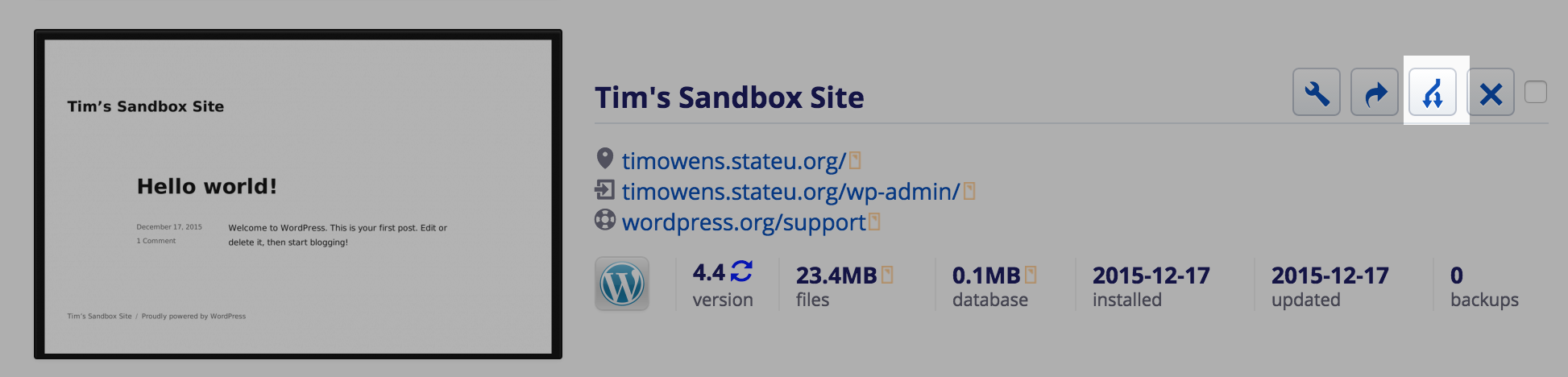
Installatron will read the existing install and prompt you to choose a location for the copy to go. If you've setup a subdomain ahead of time you can choose it from the dropdown menu for the domain, alternatively you could put it in a subfolder like in the screenshot below:
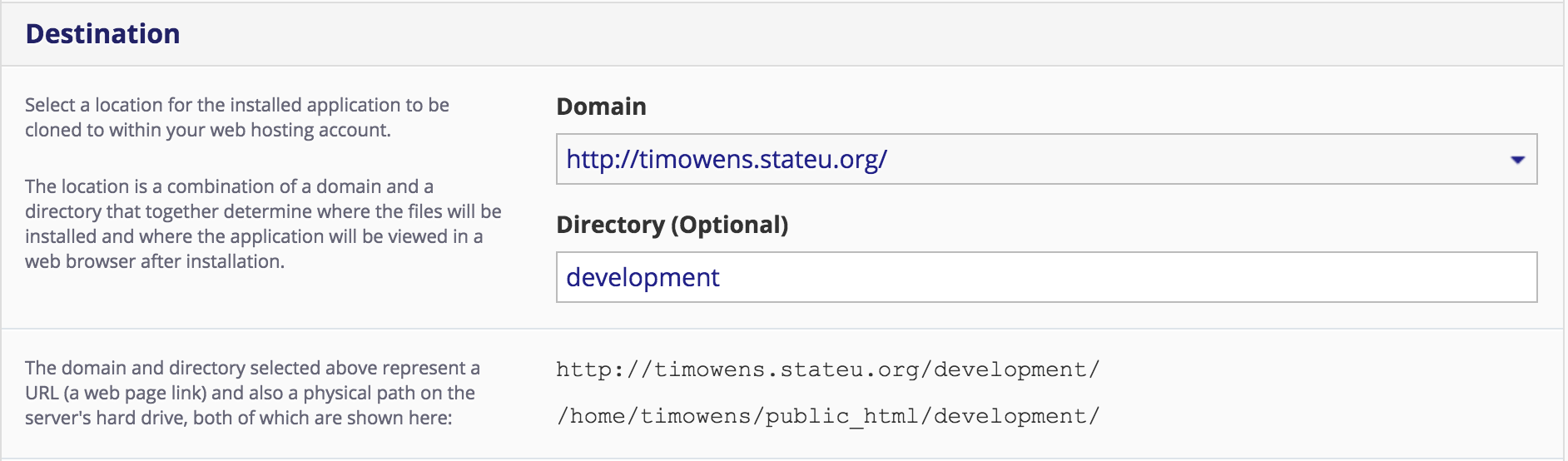
Installatron handles all the nitty gritty work of migrating databases and files so all you have to do to get started is hit the Clone button and you're off to the races. In just a few short seconds depending on the size of the install you'll have a complete copy of the site at a shiny new URL.
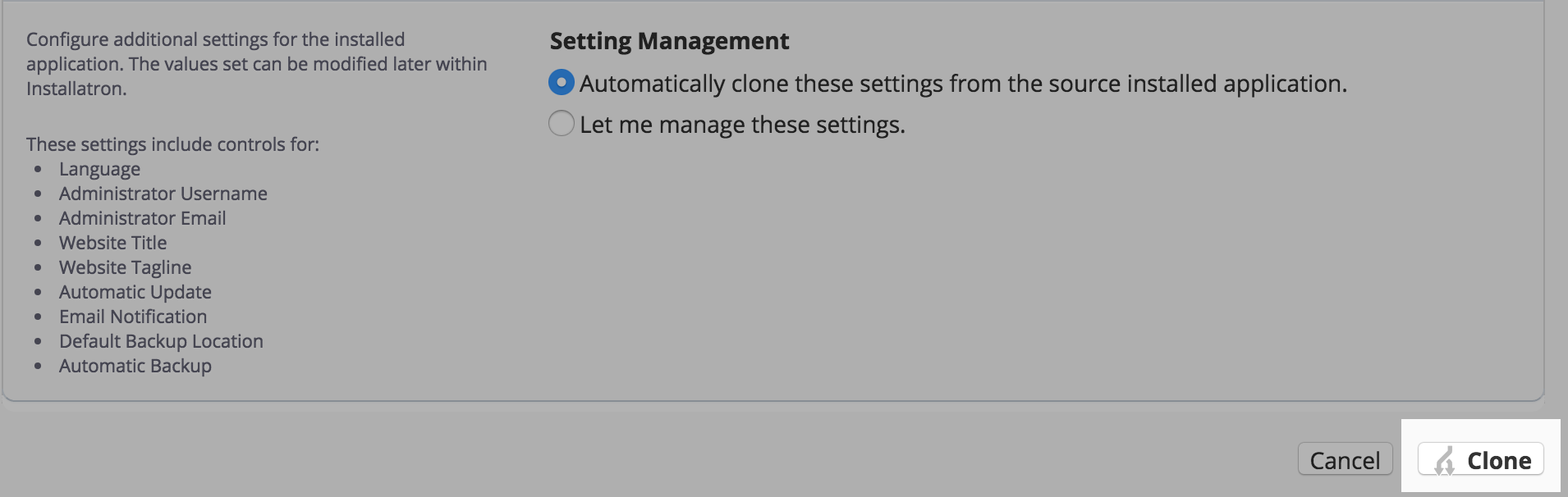
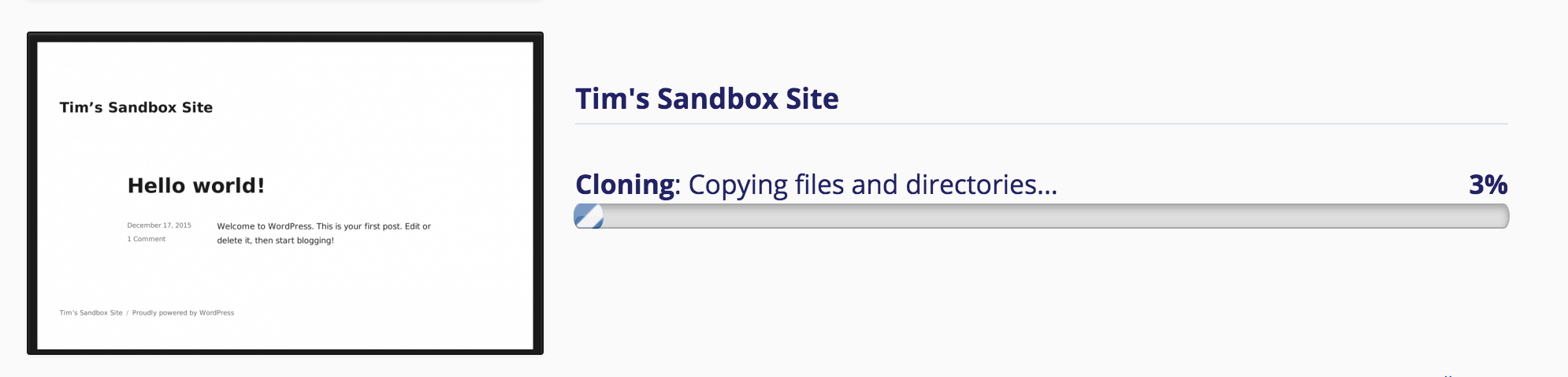

Once you've verified everything migrated properly you can delete the former install by just clicking the X next to it. Alternatively I think the Clone Tool is an excellent way of setting up quick development spaces to test new plugins and themes, so feel free to use it to quickly fire up a copy of your site to a development space and play around. With just a few clicks you can have a carbon copy of your site ready to go.